How to Implement Responsive Design Effectively


-
Written by
faizsulman-com
-
Category
Web Development, WordPress
-
Date
18 February 2025
Introduction: How to Implement Responsive Design Effectively
Responsive design is an essential aspect of modern web development, ensuring that websites adapt seamlessly to different devices and screen sizes. As mobile usage continues to rise, implementing responsive design effectively is crucial for enhancing user experience, improving SEO, and maintaining a professional online presence.
Fundamentals of Responsive Design
Responsive web design (RWD) allows web pages to adjust dynamically based on the user’s screen size and device type. It relies on flexible layouts, scalable images, and CSS media queries to create an optimal browsing experience across all platforms.
Key Components of Responsive Web Design
- Fluid Grid Layouts – Designing layouts using proportional units instead of fixed pixels.
- Flexible Images and Media – Ensuring media elements resize appropriately.
- CSS Media Queries – Applying different styles based on screen dimensions.
Designing for Different Devices and Screen Sizes
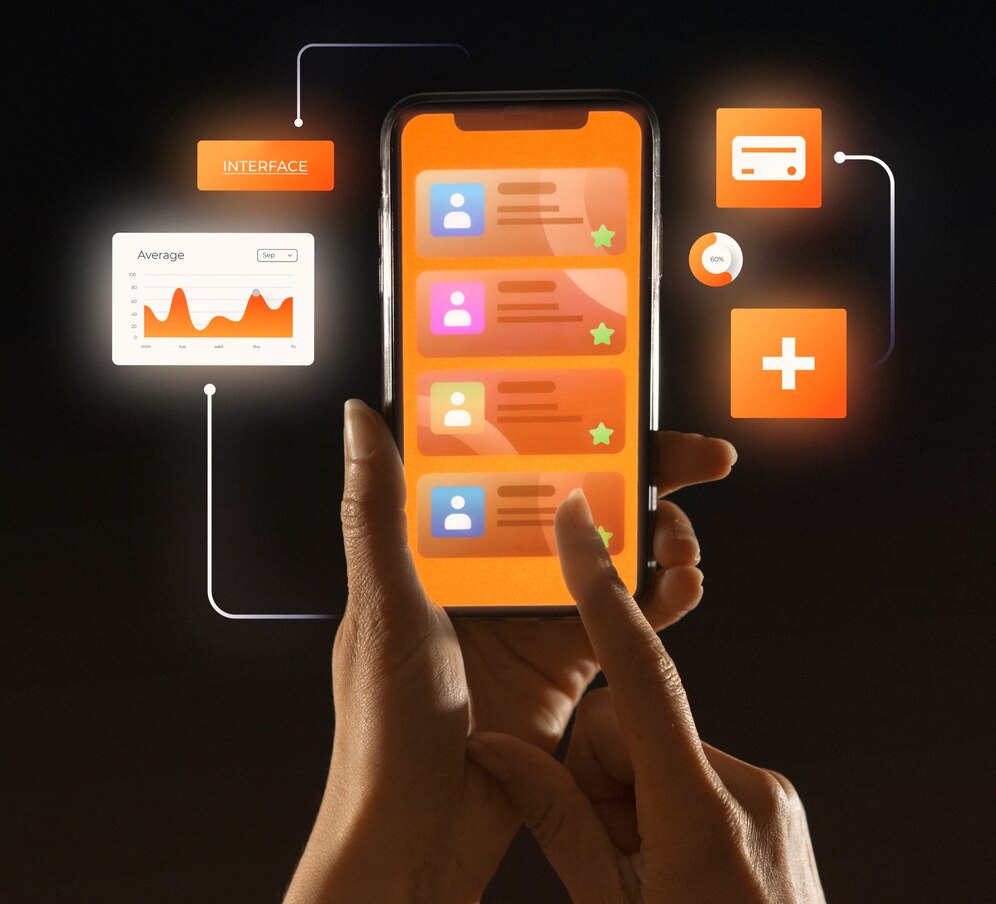
The mobile-first approach is a best practice that involves designing for smaller screens first and then scaling up for larger devices. This strategy ensures performance and usability are optimized for mobile users before addressing desktop functionality.
Best Practices for Responsive Design Implementation
- Focus on user experience (UX) by ensuring easy navigation and readability.
- Use scalable vector graphics (SVGs) to maintain image clarity at any resolution.
- Optimize images using compression techniques to enhance load times.
- Implement touch-friendly elements to improve interactions on mobile devices.
CSS and Responsive Design
CSS plays a crucial role in responsiveness by defining layout behavior for various screen sizes. Utilizing media queries, relative units like EM/REM, and scalable typography ensures a seamless design transition across devices.
Frameworks and Tools for Responsive Design
Popular frameworks like Bootstrap and Foundation simplify responsive design implementation. Meanwhile, tools like CSS Grid and Flexbox provide powerful layout solutions for modern web applications.
Performance Optimization in Responsive Design
To enhance performance, developers should:
- Reduce page load times by optimizing assets.
- Implement lazy loading to defer loading non-essential content.
- Minimize excessive CSS and JavaScript to improve responsiveness.
Testing and Debugging Responsive Designs

Comprehensive testing involves checking responsiveness across multiple browsers and devices. Developers can use device emulators, browser dev tools, and real device testing to identify and resolve potential layout issues.
SEO and Responsive Web Design
Responsive sites improve SEO rankings, as Google prioritizes mobile-friendly designs. Key factors include fast loading speeds, clean URL structures, and adherence to mobile-first indexing guidelines.
Challenges in Implementing Responsive Design
Developers often encounter challenges like complex navigation menus, performance bottlenecks, and content layout issues. Addressing these effectively ensures a smooth user experience across all devices.
Future of Responsive Design
With advancements in AI-powered design tools, progressive web apps (PWAs), and next-gen web technologies, responsive design continues to evolve. Staying updated with the latest trends ensures long-term website success.

