How to Conduct an SEO Audit for Your Website


-
Written by
faizsulman-com
-
Category
SEO, Blog, Web Development
-
Date
4 October 2024
How to Conduct an SEO Audit for Your Website
In the fast-paced digital world, ensuring your website stands out and performs optimally is no easy task. Have you ever wondered why some websites rise to the top of search engine results while others get lost in the vast digital abyss? The answer often lies in the effectiveness of an SEO audit.
An SEO audit isn’t just a technical exercise—it’s the foundation of a well-oiled website that attracts traffic, engages users, and drives conversions. Whether you’re a business owner, a marketing professional, or simply curious about how websites work behind the scenes, this guide will help you understand the importance of conducting an SEO audit and how you can perform one successfully.
Why Is an SEO Audit So Critical?
Before we dive into the “how,” let’s talk about the “why.” Imagine your website as a car. Would you drive it thousands of miles without ever checking the oil, tires, or engine? Just like a car needs regular tune-ups, your website requires consistent audits to ensure it’s running smoothly. Without these, you could be unknowingly losing out on traffic, conversions, and revenue.
What Is an SEO Audit?

An SEO audit is an in-depth analysis of your website’s performance. It uncovers any technical issues, keyword optimization gaps, content weaknesses, and other factors that may prevent your site from ranking higher on search engines like Google.
The Benefits of an SEO Audit:
- Identify Technical Issues: From broken links to slow page speeds, technical hiccups can negatively impact your SEO rankings.
- Boost Search Engine Visibility: By refining on-page SEO elements like metadata, keywords, and internal linking, you can improve your website’s visibility.
- Enhance User Experience: A better-performing website not only ranks well but also offers a seamless user experience, leading to higher engagement and conversions.
Now, let’s get down to business. Below is a complete guide on how to conduct an SEO audit for your website.
Step 1: Start with a Website Crawl
One of the first steps in an SEO audit is to crawl your website, much like search engines do. This helps identify technical issues and provides a roadmap for the rest of the audit.
Tools for Crawling Your Website
Several tools can help with this process. Consider using:
- Screaming Frog: A popular choice for webmasters, this tool scans URLs and finds issues like broken links, duplicate content, and missing metadata.
- Ubersuggest Site Audit: This tool offers a free audit feature, highlighting areas for improvement across your site.
- Google Search Console: It provides insights into your website’s overall health and performance directly from Google’s perspective.
Step 2: Analyze Your Website’s Structure and Architecture
How your website is structured can significantly affect both user experience and SEO. A well-organized site helps search engines crawl and index your content more efficiently.
Key Areas to Focus On:
- Internal Linking: Ensure your pages are interlinked logically. Internal linking helps distribute page authority and makes it easier for users to navigate.
- URL Structure: Simple, clean URLs perform better in search engines. URLs should include keywords where possible and avoid unnecessary parameters.
- Mobile Usability: With mobile-first indexing, it’s crucial your site performs well on mobile devices. Use Google’s Mobile-Friendly Test to ensure your website is optimized for all devices.
Step 3: Review On-Page SEO Elements
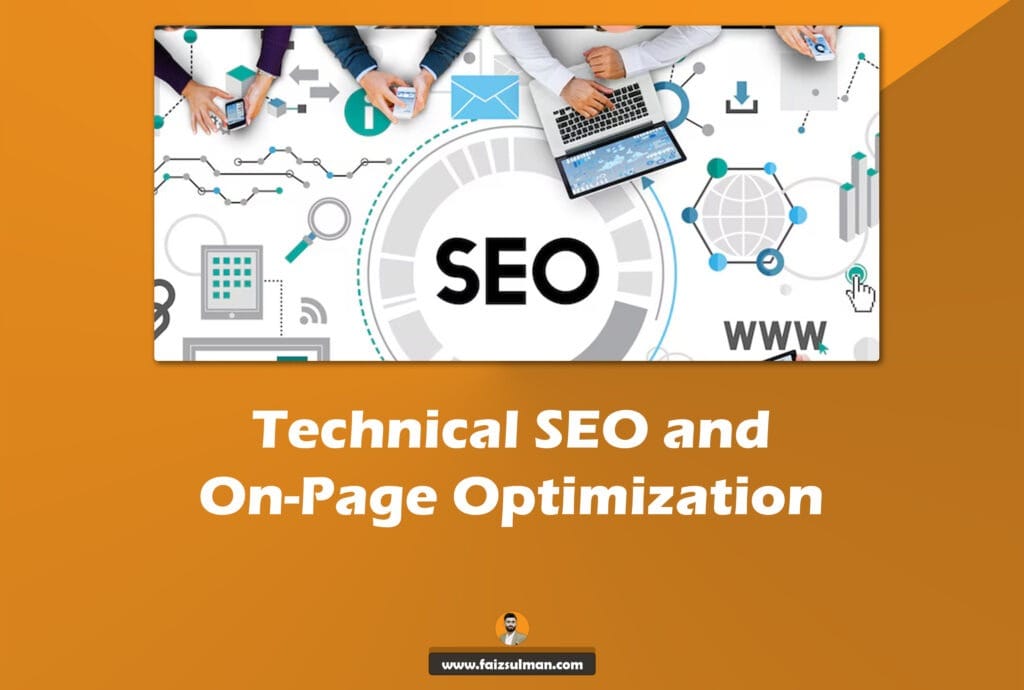
On-page SEO refers to the optimization you can control directly within your website. This includes your titles, meta descriptions, header tags, and keywords.
Key On-Page SEO Factors to Review:
- Title Tags and Meta Descriptions: Make sure your titles are concise and include relevant keywords. Your meta descriptions should offer a compelling reason to click.
- Header Tags (H1, H2, etc.): Proper use of header tags helps structure your content for both users and search engines. Your H1 tag should clearly state the page’s main topic, while H2 and H3 tags can break down the content into subtopics.
- Keyword Optimization: Ensure you’re targeting the right keywords across your website. Use tools like Ubersuggest or Google Keyword Planner to find high-traffic keywords relevant to your niche.
- Image Alt Text: Optimize all images by adding alt text that describes the image and incorporates keywords where relevant.
Step 4: Conduct a Content Audit
Content is king, but not all content is created equal. A content audit helps you identify thin or duplicate content that could be hurting your SEO.
Thin Content:
Pages with little to no value or fewer than 300 words can drag down your site’s overall SEO performance. Consider merging similar pages or adding more valuable content.
Duplicate Content:
Google penalizes websites with duplicate content. Use tools like Copyscape or Siteliner to identify any duplicate content on your site. If found, either remove it or use canonical tags to prevent SEO issues.
Step 5: Check for Broken Links
Broken links can damage user experience and hinder SEO. They occur when a URL points to a non-existent page, leaving visitors stranded.
How to Fix Broken Links:
- Use crawling tools like Screaming Frog to identify broken links.
- Set up 301 redirects to send users to relevant pages when a link is broken.
- Regularly monitor your site to ensure broken links don’t reappear.
Step 6: Optimize for Page Speed
Page speed is critical for both user experience and SEO rankings. Slow-loading websites frustrate users, which increases bounce rates and negatively impacts rankings.
Tips for Improving Page Speed:
- Compress images to reduce file size.
- Use browser caching and minimize JavaScript.
- Consider using a content delivery network (CDN) to serve content faster.
- Run your site through Google’s PageSpeed Insights to get actionable recommendations.
Step 7: Conduct a Backlink Audit
Backlinks are one of the most critical off-page SEO factors. They serve as “votes of confidence” for your site, boosting your domain authority. However, not all backlinks are beneficial.
What to Look For:
- Toxic Backlinks: These are links from spammy, low-quality sites. Use tools like Ahrefs or Moz to identify and disavow harmful links.
- Link-Building Opportunities: Look for ways to gain backlinks from authoritative sites in your industry. Guest blogging, creating shareable content, and building relationships with influencers can all help.
Step 8: Evaluate Your Website’s Accessibility
Accessibility is becoming increasingly important in SEO. Google now prioritizes websites that cater to all users, including those with disabilities. This means ensuring your website meets the standards of the Web Content Accessibility Guidelines (WCAG).
Key Accessibility Features:
- Use clear, descriptive headings and labels.
- Provide alternative text for images and media.
- Ensure that all interactive elements, like forms and buttons, are easy to use with a keyboard.
Step 9: Run a Technical SEO Audit
A technical SEO audit uncovers deeper issues that might not be visible on the surface. These can include server errors, issues with your sitemap, or inefficient code.
Tools for Technical Audits:
- Google Search Console: For a general overview of site health.
- Screaming Frog: For detailed insights into your site’s technical elements.
- Google Lighthouse: For evaluating site performance, SEO, and accessibility.
Step 10: Finalize Your Findings and Plan Your Next Steps
After completing your audit, you’ll have a list of action items to improve your site’s SEO performance. Some fixes will be quick and easy, while others may require more time and resources. Prioritize your tasks based on the impact they’ll have on your site’s overall performance.
Conclusion: The Power of Regular SEO Audits
Conducting an SEO audit is not a one-time task but an ongoing process that requires regular attention. By consistently auditing and improving your website’s performance, you ensure that it remains visible, relevant, and effective in reaching your target audience.
So, is your website truly optimized for success? The answer lies in the audits you conduct and the actions you take. Remember, even the smallest improvements can lead to significant gains in SEO rankings and user satisfaction.

