SEO 101: A Beginner’s Guide to Ranking on Google


Search Engine Optimization (SEO) can seem overwhelming when you’re just starting out, but it’s a game-changer for anyone who wants to increase their website’s visibility and attract organic traffic. In this guide, we will break down SEO into manageable, easy-to-understand steps so that even beginners can get started on ranking higher on Google.
SEO 101: A Beginner’s Guide to Ranking on Google
Introduction to SEO
Search Engine Optimization (SEO) is the art and science of improving your website’s visibility in search engine results. When done correctly, SEO can help you rank higher on Google, leading to more traffic, potential customers, and increased revenue. But where do you begin? In this guide, we’ll walk you through everything you need to know to get started.
Why SEO Matters
If you’ve ever wondered why some websites always seem to show up at the top of Google, the answer is SEO. It helps websites rank higher in search results, making them easier to find. Without it, even the most well-designed websites can get lost in the sea of search engine results. That’s why SEO is crucial for anyone who wants to drive organic traffic and build an online presence.
Understanding How Search Engines Work
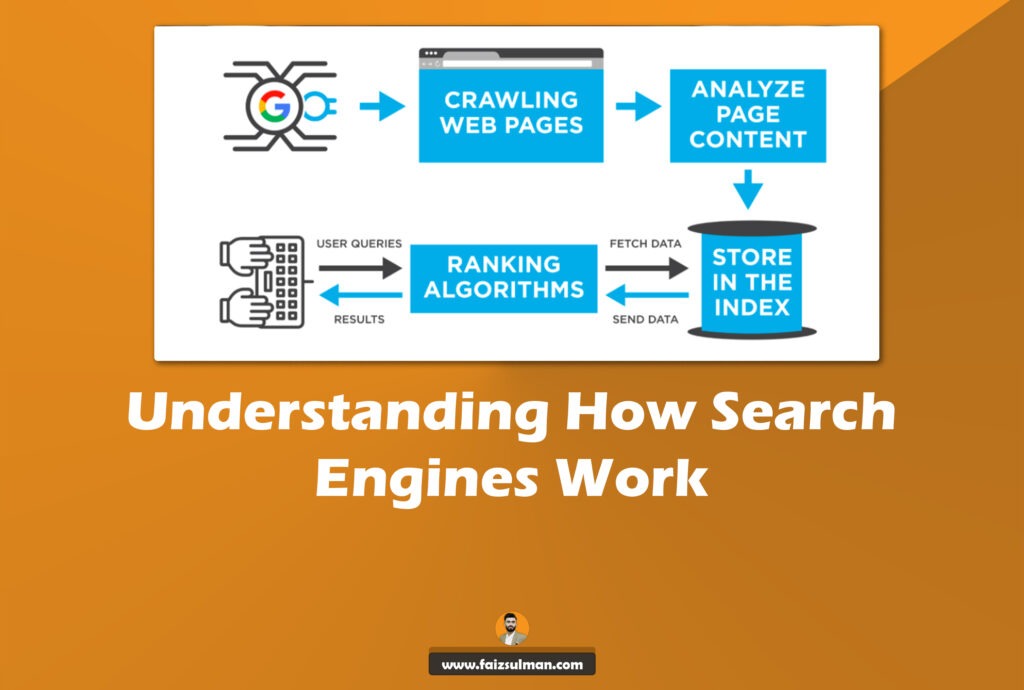
To understand SEO, you first need to understand how search engines, particularly Google, work. Search engines use bots (also known as crawlers) to scan websites and index their content. The search engine then uses algorithms to decide how relevant your website is to specific search queries.
Key Google Ranking Factors
The Role of Search Algorithms
Google’s algorithm is constantly evolving to ensure users find the most relevant information. SEO involves staying up-to-date with these algorithm changes to ensure your website aligns with Google’s ranking factors.
Google’s Core Updates
Google rolls out major algorithm updates several times a year, and each one can have a significant impact on your website’s ranking. Staying informed on these updates is key to maintaining your SEO strategy.
Keyword Research for Beginners
What Are Keywords?
Keywords are the phrases and terms people type into search engines when they are looking for information. For example, if someone is looking for a beginner’s guide to SEO, they might search for “SEO for beginners” or “How to rank on Google.”
How to Find Keywords That Matter
Start by thinking like your audience. What terms would they search for when looking for your content? Using keyword research tools, you can identify the most relevant keywords for your website.
Tools for Keyword Research
Several tools can help you find high-ranking keywords, including:
On-Page SEO Techniques

Meta Tags and Descriptions
Meta tags and descriptions are essential for helping search engines understand the content of your page. They also appear in search results, so they need to be engaging.
Title Tags
The title tag is one of the most important on-page SEO elements. It tells both search engines and users what the page is about. Make sure your title includes your target keyword.
Meta Descriptions
Meta descriptions provide a brief summary of your page’s content. While they don’t directly impact rankings, they can influence click-through rates, so make them compelling.
Heading Tags (H1, H2, H3)
Heading tags help organize your content and make it easier to read. The H1 tag is typically the page’s title, while H2 and H3 tags break the content into sections.
Content Optimization
Your content should be both engaging and SEO-friendly. This means using your keywords naturally throughout the content and ensuring that it provides real value to your audience.
Off-Page SEO: The Power of Link Building
What Is Link Building?
Link building refers to getting other websites to link back to your site. These backlinks signal to Google that your content is credible and trustworthy.
Types of Backlinks
There are two types of backlinks: dofollow and nofollow. Dofollow links pass SEO value to your site, while nofollow links don’t but are still valuable for traffic.
How to Build High-Quality Links
You can build high-quality backlinks by creating valuable content that others want to link to, guest blogging, and reaching out to influencers in your industry.
Content Optimization

Writing for SEO
Creating high-quality content is the foundation of SEO. Ensure your content is informative, engaging, and optimized with your target keywords.
Optimizing Content for Keywords
Place keywords naturally throughout your content, especially in titles, headings, and the first 100 words of your post.
Importance of Fresh Content
Regularly updating your website with fresh content can signal to Google that your site is active and relevant.
Mobile SEO Tips
Why Mobile Optimization is Critical
Google now uses mobile-first indexing, meaning it primarily looks at the mobile version of your site for ranking purposes. A mobile-optimized site is crucial for SEO success.
Mobile-First Indexing
Mobile-first indexing means Google predominantly uses the mobile version of your site’s content for ranking. Ensure your site is responsive and easy to navigate on mobile devices.
Speed Optimization for Mobile
A fast-loading mobile site is essential. Tools like Google’s PageSpeed Insights can help you identify areas where your site can improve speed.
Local SEO Strategies
How to Optimize for Local Searches
If you have a local business, optimizing for local SEO can drive customers to your door. Start by ensuring your business is listed on Google My Business.
Google My Business
Google My Business is a free tool that allows you to manage how your business appears in local search results. Ensure your business information is accurate and up to date.
Local Citations
Local citations refer to any mention of your business on the web, such as in online directories. Make sure your citations are consistent across all platforms.
Technical SEO Basics
Site Speed and Performance
Google considers site speed a ranking factor. A fast-loading website not only ranks better but also offers a better user experience.
Optimizing Images and Videos
Large images and videos can slow down your site. Use compressed images and videos to improve loading times.
XML Sitemaps
An XML sitemap helps search engines crawl and index your website more effectively.
Understanding Google Analytics and SEO Tools
Why Analytics Matter
Tracking your website’s performance with tools like Google Analytics is crucial for understanding how well your SEO efforts are working.
SEO Tools and Resources
There are many SEO tools available that can help you monitor your site’s performance and identify areas for improvement, including Google Search Console, Moz, and Yoast SEO.
Common SEO Mistakes to Avoid
- Keyword stuffing
- Ignoring mobile optimization
- Failing to update content regularly
- Neglecting technical SEO
Measuring Success with SEO
SEO is a long-term strategy. To measure its success, look at metrics like organic traffic, keyword rankings, and conversion rates.
Conclusion and Next Steps
By mastering the basics of SEO, you can significantly improve your website’s visibility and attract more organic traffic. Start by focusing on keyword research, optimizing your content, and building high-quality backlinks. Keep an eye on Google’s algorithm updates, and continue to refine your strategy over time.
FAQs
- What is SEO?
SEO stands for Search Engine Optimization, which is the process of improving your website’s visibility on search engines like Google. - How long does it take to rank on Google?
SEO is a long-term strategy, and it can take anywhere from 3 to 6 months to see significant results. - What are backlinks?
Backlinks are links from other websites that point to your site. They are important for building authority and improving rankings. - Is SEO free?
While many SEO strategies are free, like optimizing content and building backlinks, some tools and services may require payment. - Do I need SEO if I’m running ads?
Yes, SEO helps you attract organic traffic, which is free, whereas ads require ongoing spending. A combination of both can be highly effective.

